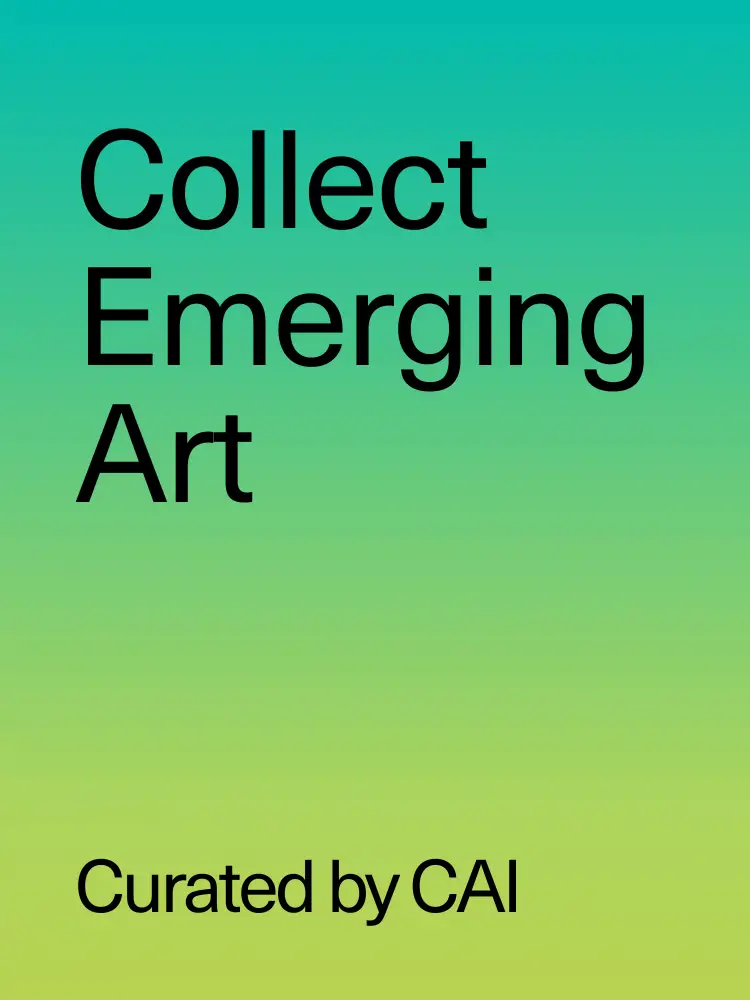In today’s art world, having a professional online presence is no longer optional—it is essential. Your website is the central hub where collectors, curators, critics, and galleries form their first impression of your work and decide whether to take the next step in engaging with you. While social media can bring visibility, it cannot replace the authority and professionalism that a well-designed artist website conveys. This article explains why every artist needs a strong online portfolio, why Squarespace is the best platform for building it, and provides you with a step-by-step guide on how to create a website that meets the expectations of the professional art world. With the right tools and a clear process, you can have a polished, gallery-ready website in a single day.
Why All Artists Need an Artist Website Today
An artist’s website is the key link between your practice and the professional art world. It serves as both your digital business card and your publicly accessible portfolio, allowing interested parties to explore your work in more depth. Gallery directors, collectors, and curators often base their decision to reach out—or not—on the impression your website leaves, as it is the place where all the so-called “discovery funnels” converge. Often, potential collaborators discover your work through Instagram, exhibitions, publications, or recommendations. Their next step is almost always to search your name online. The first result they encounter should be a professional artist website—your website. Its design, layout, and content will directly influence their perception and determine whether they reach out.
If they have found you on Instagram and are interested, they will click the link in your bio and have a look at your website to inspect your resume, your works, and hopefully proceed to click the contact page to work with you. If someone else promoted you, think of another artist vouching for your work or one of your collectors promoting you in a gallery they frequently go to, they will Google you and your website will be the online test whether or not to work with you. When set up correctly, your website becomes a powerful tool that maximizes your chances of success. However, if it does not meet the industry’s unwritten standards, you risk not being taken seriously. The difference between having a clear, professional website and a confusing, outdated one can be the difference between launching a career and being overlooked indefinitely.
In short, your website can make or break opportunities. The good news? Creating one is no longer a long or complicated process. With the right approach and tools—as explained in this article—you can build a professional artist website in a single day that aligns with the expectations of the contemporary art world.
Why Squarespace is the Best Website Builder for Artists
There is no shortage of website builders today, and the variety can feel overwhelming. Some platforms are tailored for restaurants or hotels (such as Wix), others are optimized for e-commerce (like Shopify), and some are designed for large-scale publishing (such as WordPress). But which one truly meets the specific needs of artists? We did a complete independent survey as discussed in our article on the Best Website Builders for Contemporary Artists to find out. After testing and analyzing twelve different platforms, we narrowed the options down to four: Squarespace, Wix, WordPress, and Artlogic. Each was evaluated for quality, ease of use, and pricing. The result was clear—Squarespace is the best overall choice for artists.
Unlike Wix, which often falls short in responsiveness and overall polish, Squarespace consistently delivers elegant, minimal templates that perfectly match the aesthetic expectations of the art world. Fonts, layouts, and images simply look better on Squarespace, and the templates are fast, responsive, and visually refined. Ease of use is another key advantage: with drag-and-drop editing, intuitive tools, and built-in SEO features, Squarespace allows even complete beginners to create a professional website without technical knowledge. The price point also makes it highly accessible. For most artists, the Personal Plan—just around $16/month—is more than sufficient. With a free 14-day trial and an additional 10% discount using the code CONTEMPORARY10, it’s a cost-effective option that doesn’t compromise on quality.
Other platforms have their merits. Wix is similarly priced and easy to use but lacks Squarespace’s design sophistication. WordPress is highly customizable and less expensive, but it requires technical know-how, web hosting, and additional design plugins, making it unnecessarily complex for most artists. Artlogic, used by leading galleries and institutions, offers top-tier quality but comes at a premium starting at $50/month, which is beyond what most artists need. Taking all this into account, Squarespace strikes the perfect balance between professionalism, usability, and price. For artists who want to create a sleek, credible, and art-world-approved website, Squarespace is the best option available today. But how to create one?
How To Create a Professional Artist Website with Squarespace
When it comes to artist websites, subtlety and professionalism are key. Unlike social media, where personality and creativity are often on full display, your website should project clarity, sophistication, and restraint. Minimal design is the standard in the art world: black or grey fonts such as Helvetica Neue, Arial, Garamond, or Times New Roman on a white background. Browse the websites of respected galleries or established artists, and you’ll see the same principles at work—and we’ll show you how to achieve this with the video tutorial below.

The process begins by logging in to Squarespace and creating an account (see 08:36 in our video tutorial below). Once inside, you can either start from scratch (see 09:17 in our video tutorial) or select one of Squarespace’s many refined templates. Options such as NOVO, TRANSMISSION, or UTICA are particularly well-suited for artists, since their layouts echo the polished and minimal visual identity of the art world. These templates also come with predesigned pages that can be easily adapted into a portfolio, CV, or contact page.
From there, you can begin shaping the core structure of your site. Start with a clean homepage with a nice installation view of your work in a high-end exhibition context to visually communicate the standards you aspire to and live up to, while also offering an immediate sense of your work (see 13:57 in our video tutorial).



Next, create a dedicated contact page (see 17:06 in our video tutorial), which is an absolute must-have—keep it professional and straightforward with only your email, studio address if appropriate, and relevant social links—think of Instagram, Artsy, or your newsletter. A clear and structured CV page should follow (see 25:07 in our video tutorial), listing your exhibitions, education, and achievements in a format that matches the expectations of the art world.

Equally important is the portfolio page (see 29:12 in our video tutorial), where high-quality images of your work can be presented, ideally organized by series, medium, or simply presented in one gallery in chronological descending order. Make sure to add the metadata of every artwork in the caption of your thumbnails, mentioning the title, year, medium, surface, dimensions, and possible photo or provenance information. Squarespace has a built-in lightbox feature so your visitors can view works in full screen—albeit without the caption or metadata.
As your career develops, you might also want to add optional sections such as a press page (see 47:10 in our video tutorial), a publications page (see 49:28 in our video tutorial), or a dedicated page for exhibitions (see 51:19 in our video tutorial). These additions help build credibility and depth, but they are not essential to have.



Once everything is in place, the final step is to publish your website (see 53:40 in our video tutorial). Before going live, it’s crucial to secure a professional domain name. In the art world, your name is your brand, which means your website should always be www.firstnamelastname.com or the closest available variation. Avoid generic or unprofessional alternatives, such as www.beautifulpaintings.com. Squarespace makes it easy to purchase and register your domain directly when upgrading to a paid plan—and this stage, do not forget to use the code above CONTEMPORARY10 for a 10% discount—ensuring your site is polished, professional, and easy to find.
By following these steps and using the tutorial as your companion, you will have a website that not only reflects your practice but also meets the industry’s highest standards—ready to make the right impression on galleries, collectors, and curators. By choosing Squarespace, you’re equipping yourself with a platform that combines design excellence, ease of use, and affordability—everything you need to make a strong impact. Your art deserves to be seen in the best light possible—let your website become the stage where your career takes its next step. To save time and avoid making any mistakes, feel free to consider using our CAI Squarespace Artist Website Template.
Last Updated on October 1, 2025
- Published on